In this course segment you’ll learn how to take advantage of Google’s specialized search services.
Google started by providing generalized web search. It also offers specialized searches that are accessible by clicking on the links at the top of many Google pages — e.g., the results page (which we show just after this paragraph) and the Google home page. Each menu link, except the last, represents a separate search service. Click on any of the following links to learn more about the corresponding specialized search service(s) — or simply follow this course, from page to page, to learn all of these and more.
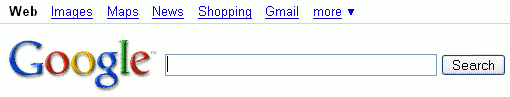
Google displays the current service link (the kind of search that the current page will perform) in black. Links for other services are blue.
After running a search on one service, you can click on another service’s link to run a search on that service using the same terms. For example, when you click on the News link, your search will be repeated on Google’s News service.
Some specialized searches are performed automatically as part of a standard Google Web search, but are also available directly from the Advanced Search form. These include Book Search, which finds content inside published (paper) books.
Other topic-specific searches are accessible from the Advanced Search form.
- Apple Macintosh - Search for all things Mac
- BSD Unix - Search web pages about the BSD operating systems
- Linux - Search all Linux-friendly pages
- Microsoft - Search Microsoft-related pages
- U.S. Government - Search all
.govand.milsites - Universities: Narrow your search to a specific school’s website, such as Stanford, Brown, BYU, etc.
- Google Scholar - Search scholarly literature (peer-reviewed papers, theses, …)
The word “Beta” beside the name of a service means that Google is testing and refining the service. Use the service, and if you are so inclined, provide feedback to Google on how the service can be improved.
Next, we’ll look at many of the special search tools listed above, as well as:
The search tips and behaviors described in Part I, “Query Input” of Google Guide work with Google’s special search tools, except that the synonym operator (~) currently works only on Web and Directory searches.
