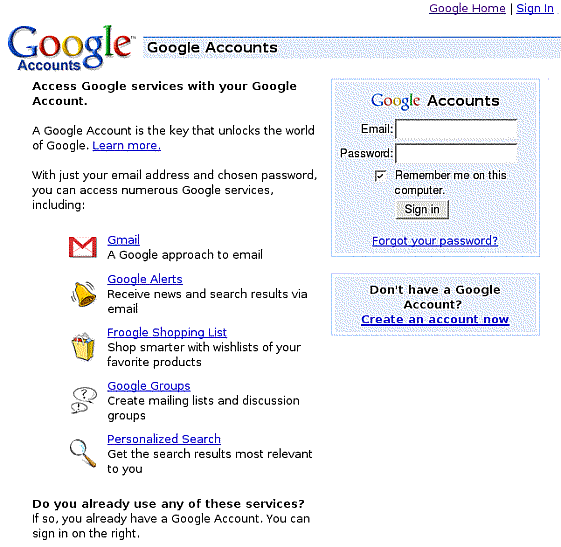
A Google Account is free of charge. The easiest way to get one is by visiting https://www.google.com/accounts/. There you’ll be asked for information like your email address and a password.
Note: If you’re planning to get a Gmail account, and you’d like to use your Gmail address as your primary email address, you should sign up with Gmail first. Then your Gmail address can automatically become the email address for your Google Account. In fact, signing up for Gmail gives you a Google Account automatically.
Once you have a Google Account, you can tell Google who you are by signing in to the account. You’ll find a “Sign In” box at the top right-hand corner of many Google screens. You can also sign in from the home page of services like Gmail and Groups, as well as from the Accounts page shown above.
When you’re done with your Google account, you can simply go on with your business. You can also close your browser. If you’ve checked the “Remember me on this computer” box (see the example above), Google will set a cookie in your browser so that, the next time you open your browser and go to a Google page, Google’s server will sign you in automatically.
tags (keywords): accounts, cookies, preferences
