Google Directory was discontinued in 2011. The Wikipedia page Google Directory describes it.
There are two basic ways to find information systematically on the Web: browsing and searching. Chris Sherman and Gary Price offer the following description of browsing versus searching in their book The Invisible Web.
… think of how you use a library. If you’re familiar with a subject it’s often more useful to browse in the section where books [on that] subject are shelved. Because of the way the library is organized, often using either the Dewey Decimal or Library of Congress Classification system, you know that all of the titles in the section are related, and serendipity often leads to unexpected discoveries that prove quite valuable.
If you’re unfamiliar with a subject, however, browsing is both inefficient and potentially futile if you fail to locate the section of the library where the material you’re interested in is shelved. Searching, [with the aid of] specialized tools offered by a library’s catalog, is far more likely to provide satisfactory results.
Using the web to find information has much in common with using the library. Sometimes browsing provides good results, while other information needs require nothing less than sophisticated, powerful searching to achieve the best results.
Up until now, we’ve shown you how to choose search terms and craft your queries to locate the information you seek. This chapter describes how to browse by following links on Google’s Directory.
Google organizes the Directory into categories that are classifications of pages by subjects. The Directory is similar to the table of contents in a book. Browsing a book’s table of contents, which includes the titles of chapters and sections, allows a reader to quickly find interesting sections of the book. Similarly, browsing a subject-oriented directory, enables a user to quickly locate categories containing related documents. However, there’s no assurance that what you’re seeking will be in the book or web page.
See the top level classifications by visiting directory.google.com.
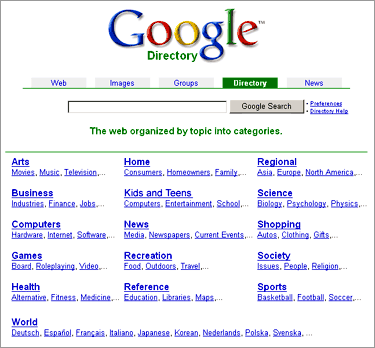
Google’s web-search index is built automatically by computers that crawl the web. On the other hand, Google’s Directory is created by volunteer human-subject matter experts who contribute to the Open Directory Project www.dmoz.org (now available in an archived version at www.dmoz-odp.org). The raw open-source directory was used not just by Google, but also by Netscape Search, AOL Search, Lycos, HotBot, and DirectHit. The volunteers evaluate, classify, and annotate each entry. The entries are then ranked by Google’s PageRank algorithms.
(If you sort the results by their PageRank, you’ll notice a bar scale to the left of each result. The wider the bar, the higher the PageRank. See the next screen shot for two examples.)
Consider using the Directory instead of Google’s web search whenever you want to:
- Familiarize yourself with a topic.
- Get suggestions for ways to narrow your search.
- Find ideas for query terms.
- Figure out the scope of a given category, e.g., the number of newspapers in California.
- View only pages that have been evaluated by a human editor.
Fewer sites are included in the Directory than in Google’s web search but those that are included tend to be of high quality.
Use Google’s Directory when you want to explore by clicking on topics, i.e., browse. For example, learn about travel by clicking on the Travel category, which is included in the top-level category Recreation, which in the future we’ll abbreviate as Recreation > Travel.

To broaden your search, consider browsing subcategories or related categories, which the Directory includes on your results page. Next to each subcategory is a number in parentheses (), which is the number of links included in that category. Names of categories with lots of entries are shown in boldface.
With Google’s Directory, you can browse and/or search to find pages of interest to you. If you’re unfamiliar with a topic, browse through a few levels of categories and then restrict your search to a particular branch of the Directory by selecting the “Search only in …” radio button before entering your query in the search box. If you’re familiar with a topic, search the Directory by entering your query and clicking on the button. Then you can either refine your search by changing your search query or entering additional terms or browse by clicking on a subcategory or a related category.
![Results from looking up [ newspapers India ] on Google Directory](images/directoryEgSmall.gif)
Directory drawbacks include size, timeliness, and coverage. Since computers can crawl the web and add index entries much faster than humans can travel the web and evaluate pages, most directories, including Google’s, have significantly fewer entries than searchable indices. Since directory links are maintained by hand, upkeep and maintenance are time-consuming. It’s difficult for editors to keep up with the dynamic nature of the web. Because different people edit, annotate, and add entries, some categories in a directory are well-populated and others are sparse.
For more information on Google Directory visit www.google.com/dirhelp.html.
Exercises
This problem set gives you practice in using the Google Directory.
- Find bed and breakfast sites in Florence, Italy.
- Find sites that focus on changing careers.
- What are the names of the California state parks and their points of interest?
- List categories where you can find lawn furniture.
