Want advice, opinions, and recommendations that haven’t necessarily been edited?
Then consider using Google Groups, which provides access (posting and reading) to thousands of discussion forums — an enormous storehouse of discourse, including
- Forums on practically everything from aviation to zymurgy (brewing beer)
- Opinions, advice, and resource information, e.g.,
- Opinions on laser eye surgery
- Reviews for small OR compact digital cameras
- Travel tips from nonprofessionals
- Security fixes for Windows 2000
- New digital scanner setup files
- Annoying posts
- Spam (widely distributed junk messages)
- Gripes
- Flames (insulting criticism or remarks meant to incite anger)
The Internet connects people from all over the world. When the Internet was initially established, people used it to send email messages to each other. As with physical mail, email must have the address of the recipient. In 1979-1980, Steve Bellovin, Jim Ellis, Tom Truscott, and Steve Daniel at Duke University and the University of North Carolina at Chapel Hill implemented a distributed bulletin board system supported mainly by UNIX computers. It became known as Usenet, which was short for Users Network, and, because it was free and non-proprietary, it swiftly became international in scope. Usenet discussion forums became popular in the 1980s before the birth of the World Wide Web. In 1995, a company named DejaNews began archiving Usenet. In 1999, during the .com boom, DejaNews changed its name to Deja.com. Like many .com companies, Deja.com didn’t do well financially. In February of 2001, Deja.com sold its Usenet archives to Google for an undisclosed amount.
Google has Deja’s entire archive (dating back to 1995), as well as lots of material posted earlier, available from the Google Groups home page. Google Groups also tracks recent postings on Usenet and non-Usenet groups. Finally, Google allows you to post messages to these forums by signing up for a free account.
Click on the more » link above, then choose Groups
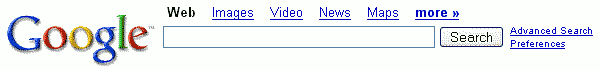
or visit groups.google.com (then choose “All groups and messages” from the drop-down) to access this comprehensive archive of human conversation, dating back to 1981.
Note: Particularly in the latter part of the 1980s, there are some significant gaps in the archive. As traffic expanded, volunteers who had been saving Usenet traffic at their own expense were overwhelmed, and stopped archiving some groups. While the Google Groups archive is the most complete Usenet Archive known to exist, it is not a complete archive prior to the 1990s.
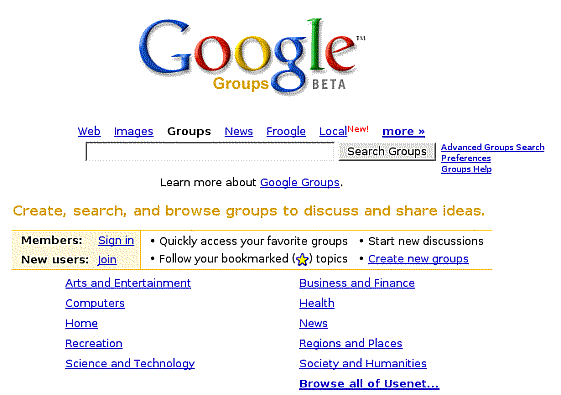
You can search and read public groups without identifying yourself to Google. To access private groups or to post a message to any group, you’ll need a Google Account. (You may also be able to post to public Usenet groups through your Internet provider’s own news server — without needing a Google Account. If this seems useful, ask your ISP whether they provide Usenet access.)
Many of the Google Groups are part of Usenet. Usenet newsgroups (forums) are grouped into several large areas, each of which is broken into subareas. The different parts are always separated by a “.” (period or dot). The first part of a name is called its hierarchy. Consider, for instance, the name rec.sport.tennis. The newsgroup is in the rec or recreation area, in the sports subarea. Within each newsgroup, there are messages (also referred to as articles or postings) that look like email from one user to another. But instead of just being exchanged between two people, these messages are available to everyone who accesses the Usenet or Google Groups. The top level Usenet hierarchies are:
alt. |
Alternative discussions (any conceivable topic) |
biz. |
Business products, services, reviews, etc. |
comp. |
Relating to computers |
humanities. |
Fine art, literature, philosophy, etc. |
misc. |
Miscellaneous topics, e.g., employment, health, etc. |
news. |
Relating to Usenet netnews itself |
rec. |
Relating to recreation, e.g., games, hobbies, sports |
sci. |
Relating to the sciences |
soc. |
Relating to social issues, culture |
talk. |
Long arguments, current issues and debates, frequently political |
Below are some examples of Usenet newsgroup names.
| alt.graphics.photoshop | misc.jobs.offered |
| alt.atheism.moderated | rec.aviation.soaring |
| alt.fan.letterman | rec.food.recipes |
| alt.personal.ads | rec.music.classical.guitar |
| biz.books.technical | soc.feminism |
| misc.invest.real-estate | talk.politics.misc |
Discussion groups can be unmoderated (anyone can post) or moderated (submissions are automatically directed to a moderator, who edits and filters out inappropriate and irrelevant material). Some discussion groups have parallel mailing lists, with postings to a group automatically propagated to its mailing list and vice versa. Some moderated groups are even distributed as digests, groups of postings periodically being collected into a single large posting with an index. The names of some moderated groups include the suffix .moderated, e.g., rec.martial-arts.moderated.
Click on a topic (hierarchy) or enter your query.
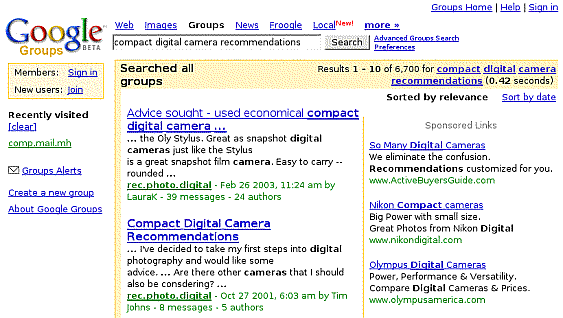
Note that the results are sorted by relevance — that is, how closely they match your query — rather than by the date they were posted. Each result includes the date it was posted, shown in green next to the group name. To sort results by date, click “Sort by date” above the Sponsored Links.
Click the title to view the original article with your search terms highlighted. The article may be part of a discussion thread or topic — the original article together with any preceding and followup articles — as this example shows.
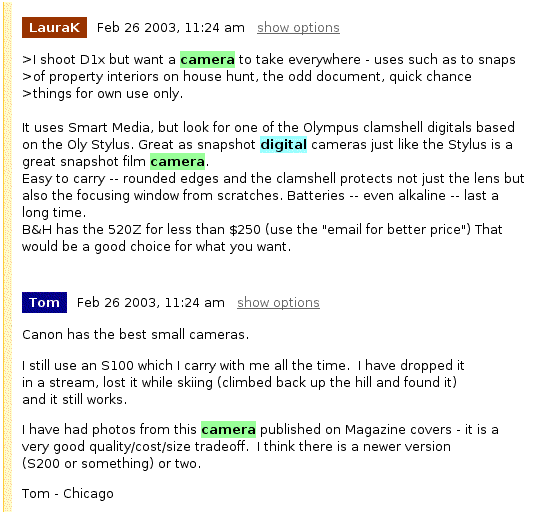
Want to participate in a discussion? For information on how to post messages, click on the “Groups Help” link above or to the right of the Google Groups’ search box or visit the Google Groups Frequently Asked Questions (FAQ) about posting at groups.google.com/googlegroups/posting_faq.html. Also be sure to read the first answer in Google Groups Posting Style Guide. Usenet has a very strong culture, and well-established ways of doing things. In order to get the best responses to your post, you should try to conform to Usenet standards.
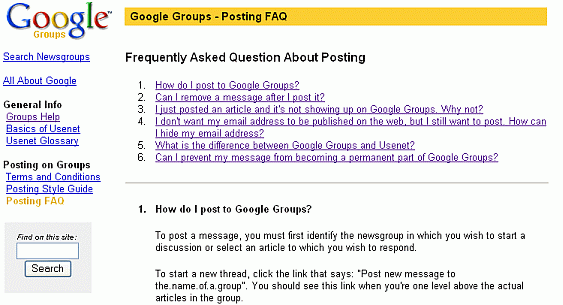
If you post to Usenet via Google Groups, your email address will be distributed widely and you may receive lots of spam as a result. (Google Groups will make your email address difficult for spammers to find, but other Usenet servers may not.) Consider getting another email address from Gmail or some other free service to use for your public postings. If you get a separate email address, though, do remember to check it periodically: some Usenet readers may send you a question or other private reply.
Want to search for a specific message or those written by a certain person? Click on the Advanced Groups Search link or visit www.google.com/advanced_group_search.
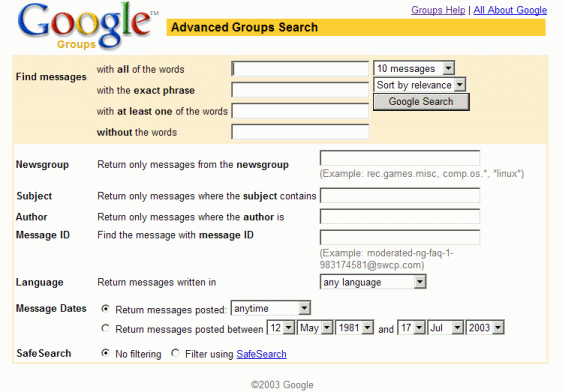
For more information on Google Groups visit Google Groups Help.
Exercises
These problems give you practice in searching Google Groups. For hints and answers to selected problems, see the Solutions page.
- Find recommendations for sites for booking flights online.
- Find travel tips for places to stay and visit in central London.
- Find reviews of online banking services.
- What are some ways to automatically block spam?
- How can you remove varnish from a maple coffee table?
- Click on the link “rec.” and browse the names of the recreational subgroups.
- Find the list of especially memorable articles and threads from Usenet that Google has compiled.
tags (keywords): discussions, services
