After the tragedies of September 11, 2001, Krishna Bharat, a Google engineer, built a tool to crawl news sites and organize news into ranked clusters. Because of its popularity, Google expanded the demo into Google News.
Google News:
- Presents information culled from thousands of news sources worldwide.
- Updates entries continuously throughout the day.
- Groups together related headlines and photos.
- By default, automatically displays the latest headlines.
Click on the News link above Google’s search box
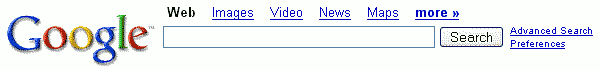
or visit news.google.com.
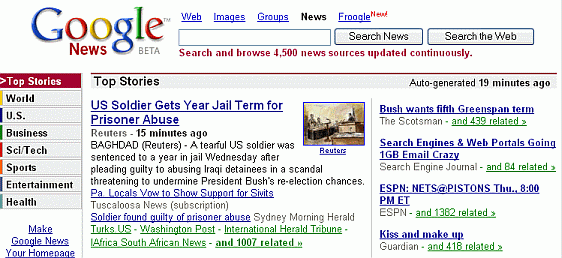
The layout of the Google homepage and Google News page has been updated.
Google News indicates how fresh a story is by listing how long ago it was posted, e.g., 30 minutes ago for the top story on the left in the screen shot above. Click on the title to display the article. Notice the “and 1007 related” link at the bottom of the entry of the story on the left of the above screen shot. If you click an entry’s “and XXX related” link, you’ll see a page listing all articles related to the same topic.
Search news by entering your query and clicking on the button.

By default, results are sorted by relevance to your search terms. When you wish to see articles ordered chronologically, click on the “Sort by date” link, located in the upper right corner of the results window.
![]()
International versions of Google News are available for countries including Australia, Canada (English and French), France, Germany, India, Italy, New Zealand, and the U.K.
Making Google News Your Home Page
If you like keeping up with the latest news, consider making Google News your home page and/or setting up Google Alerts.
Make Google News your home page by following the instructions listed on Make Google your homepage, changing https://www.google.com/ to https://news.google.com/ (or copying the URL from one of the non-US versions that we just mentioned). If these instructions don’t work for your browser, check your Options or Preferences settings for a “home page” box; paste the URL into that box.
For more information on Google News visit Google News Help.
In the past, news junkies used sites like Topix.net and Columbia Newsblaster (which was at newsblaster.cs.columbia.edu. Like Google News, Topix.net and Newsblaster were systems that automatically tracked the day’s news. Why did we include non-Google sites in a tutorial on Google? To make you aware of sites offering capabilities different from Google News’s and to publicize a friend’s site.
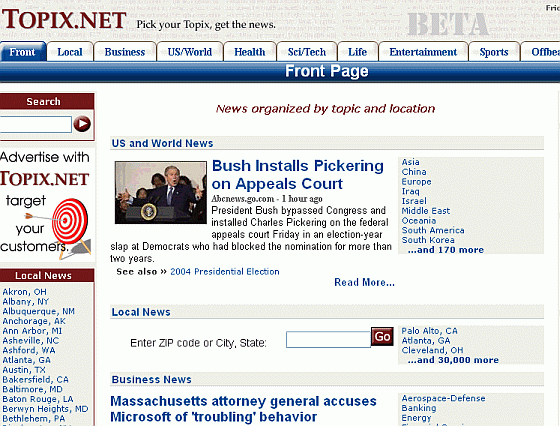
According to the About Columbia Newsblaster page, which you can find at http://newsblaster.cs.columbia.edu/faq.html, “There are no human editors involved — everything you see on the Newsblaster main page is generated automatically, drawing on the sources listed on the left side of the screen.” Unlike Google News, Newsblaster summarizes clusters of articles about the same topic. “The end result is a Web page that gives you a sense of what the major stories of the day are, so you don’t have to visit the pages of dozens of publications,” according to About Newsblaster page.
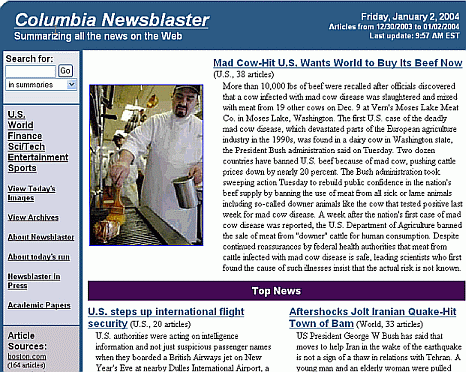
Exercises
This problem set gives you practice with using Google News. For hints and answers to selected problems, see the Solutions page.
- Find today’s current top stories listed on Google News.
- Find the latest news about Google.
tags (keywords): advanced search, news, services
