Looking for Google’s stock symbol? It’s GOOG on Nasdaq. Click here for Google’s stock price or search for it on Google.
Note: Entering a ticker symbol in the search box and then clicking on will not take you to that symbol’s financial information page. Instead, Google displays the first search results, whose link appears just below the box enclosing the stock information link.
Want info on a publicly traded stock or mutual fund? Enter one or more NYSE, NASDAQ, AMEX, or mutual fund ticker symbols and Google will return the latest stock price (with a 15-minute delay for NASDAQ or a 20-minute delay for AMEX and NYSE), along with an intra-day chart, the daily high and low, the volume traded, the company’s market capitalization, as well as a link to other financial information.
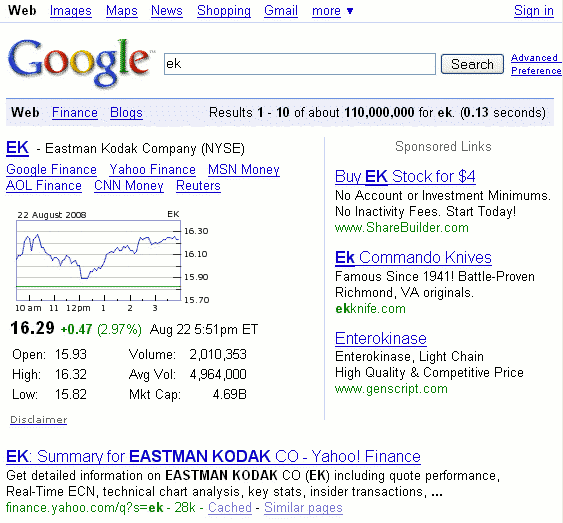
(To be more precise, add the exchange abbreviation first. For instance, because Eastman Kodak is trades on the New York Stock Exchange, you could enter NYSE:EK.)
Click on the stock symbol link to see financial information from Google Finance. It may include the price of the last trade, the range of prices for the day and for the year, a one-year target price estimate, the previous day’s closing price, the opening price for the day, the volume of shares traded during the day, the PE radio, dividends per share, the dividend date, and a chart. (You can also choose links to other financial information providers, which Google helpfully provides.) At the right and bottom sides are links to news reports, blogs, information about related companies, and more.
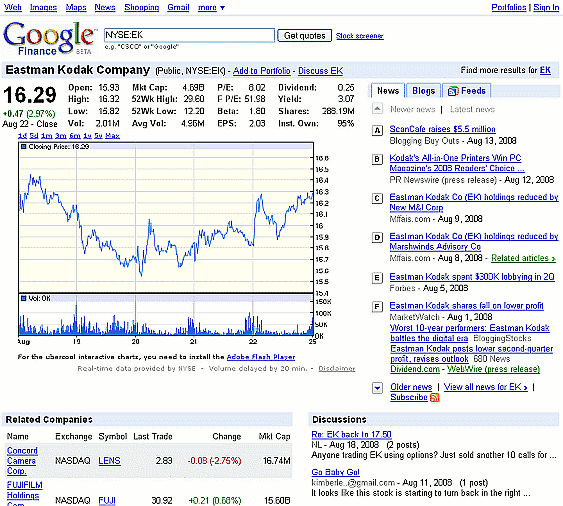
Near the “Sign In” link (which won’t appear if you’ve already signed into your Google Account, by the way) is the “Portfolios” link. Portfolios, a way to keep track of your investments, is part of Google Finance. (Even if you’ve already signed into your Google account, you’ll need to sign in again — for a bit of extra security — before you can use Portfolios.)
You can also enter several ticker symbols:
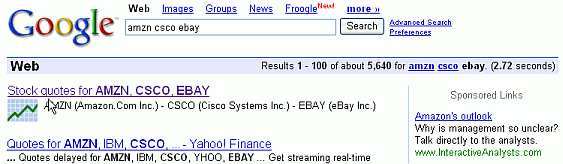
Click on the “Stock quotes” link to view information for each stock symbol in your query.
Note: If you aren’t opening each link in a new window, try it! It can help you keep track of and compare all of the information.
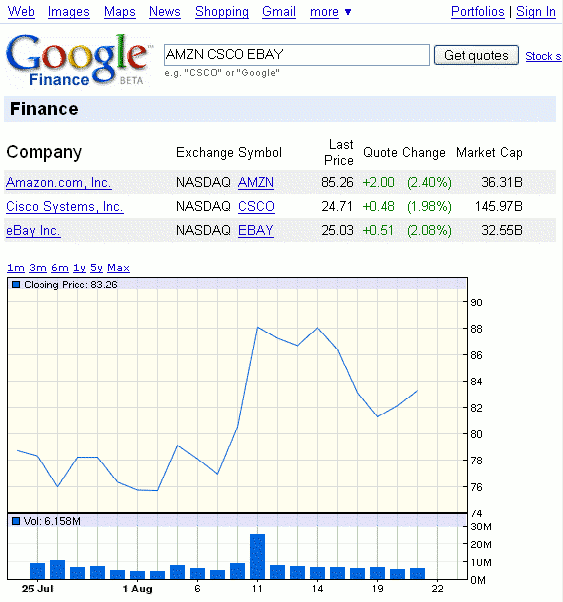
Exercises
This problem set gives you practice in obtaining financial information for US publicly traded companies. For hints and answers to selected problems, see the Solutions page.
- Obtain a chart of Ebay’s stock price for the past 5 years by entering Ebay’s stock symbol, ebay, clicking on the link “EBAY” and then clicking on “5y” under today’s chart.
- Find current financial information for Yahoo and Amazon.
- Using the similar pages feature, find competitors to google.com that are run by public companies. Check whether their stock prices have been climbing or dropping in the past three months.
