Click on the button on Google’s home page to go directly to the first result for your query. Instead of showing you a list of pages, Google sends you immediately to the result that may be most relevant to your query. For example, if you enter the query [ california driving ] (without the square brackets) and click the button, Google may send you to the home page of Hamish Reid’s wonderful California Driving Guide. (You may see another page if Google’s first result has changed by the time you read this tutorial.)
To run the search below, click on the image. A new window or tab will open with Google's home page. After you enter the query and click the button, close the window or tab and you'll return here.
After you clicked the button in the search above, you might have seen a result like the page below. (If another page is now the top result, you saw that page instead.)
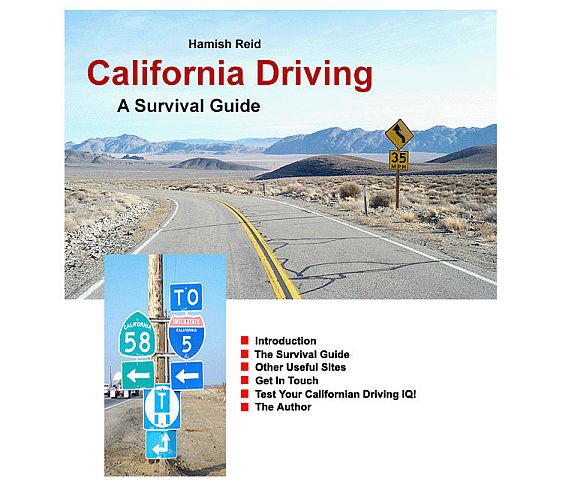
The button can save you the time it takes to review your results and then click on the first one. Use it when you’re confident the page you want is the best fit for your query, which is usually the case when you’re seeking very popular pages. For example, it’s a safe bet that an “I’m Feeling Lucky” search for “Paul McCartney” (one of The Beatles) will send you to his home page www.paulmccartney.com.
Note: doesn’t consider the various sponsored links on the first results page, which are paid advertisements, when deciding where to take you. In other words, the button will send you to what Google considers the most relevant result that is not a paid advertisement.
Next, in Selecting Search Terms, we’ll look at how to select search terms.
Exercises
These problems give you experience with entering a query. For hints and answers to selected problems, see the Solutions page.
- Point your browser to Google’s home page by visiting www.google.com. Find Google tutorials by typing [ google tutorial ] (without the square brackets) into Google’s search box and then clicking the “Google Search” button. Click on the link for Google Guide.
- After completing the previous exercise, click the back button on your browser twice to return to Google’s home page and then search again for [ google tutorial ] (without the square brackets). Click on the I’m Feeling Lucky button.
- What is the difference between the results of the previous two exercises?
- Point your browser to Boogle’s home page by visiting www.boogle.com. In addition to offering the same search capabilities as Google, Boogle includes an interesting quote.
- Find recipes for chocolate souffle by typing [ chocolate souffle recipes ] (without the square brackets) into Boogle’s search box and then clicking the “Google Search” button.
- After completing the previous exercise, go back to the Boogle home page. (If you still have the same window open, use its back button to go back. Otherwise, click on www.boogle.com.) Then search again for [ chocolate souffle recipes ] (without the square brackets). Click on the I’m Feeling Lucky button.
tags (keywords): driving directions, lucky, results, search box

![Google's home page with [ California driving ] and Im' Feeling Lucky button highlighted](images/imFeelingLucky.png)