You can use most of the options we discussed in Google’s Advanced Search Form in a regular search box query. If you’re a frequent searcher or a “power searcher,” this can save time because you don’t need to open the Advanced Search page and fill in various boxes; instead, you can enter the refined query in almost any Google search box. You’ll use advanced operators, query words that have special meaning to Google. Since the advanced operators are convenient for searching, Google Guide calls them search operators.
Note: We recommend that you skip ahead to the Part Understanding Results unless you’re an experienced Google user or you want to know how to use Google’s advanced operators.
1. Examples
Here are three places you can find examples of search operators.
-
Visit the Google Guide Advanced Operator Quick Reference and look for special operators of the form
operator:value. -
Fill in Google’s Advanced Search form. Then look at the search box on the results page; you may see that Google has added search operators to your query. For instance, if you fill in the Advanced Search page, asking Google to “find results with all of the words” [ detect plagiarism ] and to “return results where my terms occur: in the title of the page” your results page should look like the one shown here. Notice the
allintitle:search operator that Google added before your query: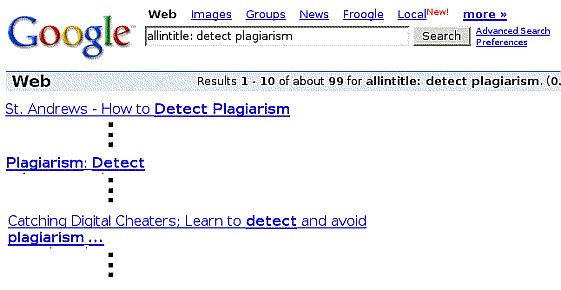
-
Read through the descriptions below and try the examples.
Here are more examples of search operators.
Note: The colon (:) after the operator name is required.
- [ Larry Page search engine site:stanford.edu ] restrict results to the stanford.edu site
- [ volunteering site:.org ] restrict results to the .org domain
- [ related:www.doctorswithoutborders.org ] find similar or related pages
- [ link:www.googleguide.com ] which pages link to Google Guide’s home page
- [ web page evaluation checklist filetype:pdf ] find only pdf files
2. Which Works Where?
The following table lists features available on the Advanced Search page that are accessible via search operators. Click on an operator in the table to jump to its description (in another page that describes all of the search operators).
| Advanced Search Features | Search Operators |
|---|---|
| File Format | filetype: |
| Occurrences in the title of the page | allintitle: |
| Occurrences in the text of the page | allintext: |
| Occurrences in the URL of the page | allinurl: |
| Occurrences in the links to the page | allinanchor: |
| Domain | site: |
| Similar | related: |
| Links | link: |
The following table lists the search operators that work with each Google search service. To read about all of the operators, see the Alphabetical List of Search Operators Or click on an operator in the table to jump to its description in the alphabetical-list page.
| Search Service | Search Operators |
|---|---|
| Web Search | allinanchor:, allintext:, allintitle:, allinurl:, cache:, define:, filetype:, id:, inanchor:, info:, intext:, intitle:, inurl:, phonebook:, related:, site: |
| Image Search | allintitle:, allinurl:, filetype:, inurl:, intitle:, site: |
| Groups | allintext:, allintitle:, author:, group:, insubject:, intext:, intitle: |
| Directory | allintext:, allintitle:, allinurl:, ext:, filetype:, intext:, intitle:, inurl: |
| News | allintext:, allintitle:, allinurl:, intext:, intitle:, inurl:, location:, source: |
| Product Search | allintext:, allintitle: |
| Product Search | allintext:, allintitle: |
4. Using More than One Search Operator
You may use many of the basic operators and search operators with each other. However, there are some that must be used by themselves and others that you should be careful about using together.
4.1. Search Operators that Can’t Be Combined
There are about a dozen search operators that can’t be combined with any other. If you do, Google probably won’t return any matching documents. Search operators that shouldn’t be mixed include:
- All the search operators whose names begin with “allin,” e.g.,
allinanchor:,allintext:,allintitle:, andallinurl:. - Syntaxes that request special information, e.g.,
define:orphonebook. - Page-specific search operators, e.g.,
cache:,info:,related:.
4.2. Combine Search Operators Carefully
Be careful about the effects of a search operator when you use more than one of them in a query. Here are some rules to follow:
- Don’t use search operators that will cancel each other. For example, [ admission site:stanford.edu -inurl:stanford ] searches for pages that are on the site stanford.edu that do not contain the string “stanford” in their URL or web addresses. No URL can possibly match both of those operators.
- Take care not to exclude all results when using certain search operators more than once in a query. For example, [ sleep recommendations site:edu site:cdc.gov ] will not return any sleep recommendation since the query looks for results appearing on both the .edu domain and the cdc.gov sites simultaneously. If you want results from both, include OR between the two
site:specifications, i.e., [ sleep recommendations site:edu OR site:cdc.gov ]. Search operators that should either be used once in a query, or in combination with OR, includefiletype:,site:, andgroup:. - Focus your search by using several search operators. For example, [ intext:e-mail intitle:security -site:microsoft.com ] finds pages whose titles contain the word “security,” with the word “e-mail” on the text of the page and not on the site microsoft.com.
Note: Google may change how undocumented operators work or eliminate them completely.
tags (keywords): advanced search, operators, queries, search operators
