A better way to access Google Maps is maps.google.com.
Want to find where something is or how to get there? Just enter an address into Google. You can also copy and paste addresses, even ones with embedded carriage returns, into Google’s search box. When Google recognizes your query as a location, the results page includes a map for that location.
As of 2022, Google’s documentation for Google Maps is Get started with Google Maps.
The information you should enter depends on the country you’re searching for. In general, start your query with a business name or street address. Next give either the postal code, or the city and state/province. Often, the street address and city name will be enough.
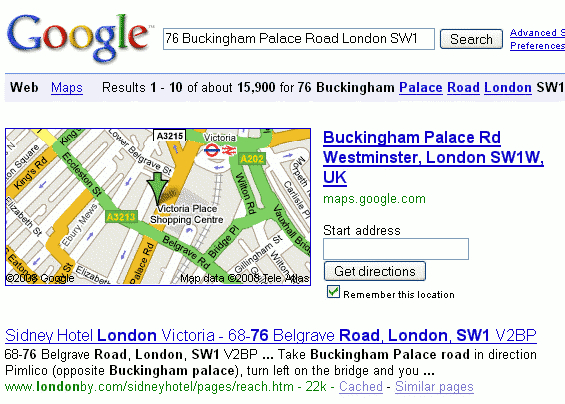
Click on either the map or the Buckingham Palace Rd… link to view a detailed, scrollable map showing [ 76 Buckingham Palace Road London SW1 ].
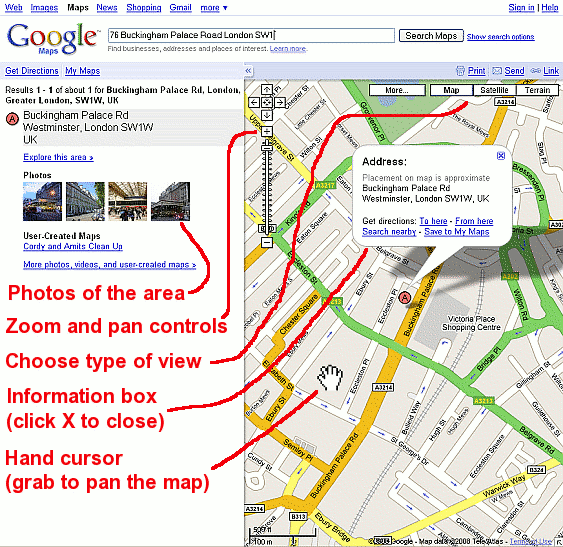
To get a map with travel directions from another location, enter a starting address in the box to the right of the small map and click the button — or use one of the other Directions links on the detailed map.
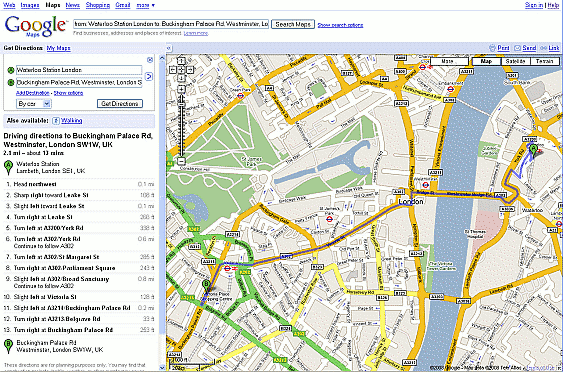
As the previous example showed, Google can often find where something is located without your providing an address. (We gave the starting address “Waterloo Station London”.) This works for many businesses, too — especially if the business has a Google Business Profile from www.google.com/business/.
If Google finds more than one business name or location matching your query, it will show a map and several links as (currently) the fourth result on the Results Page.
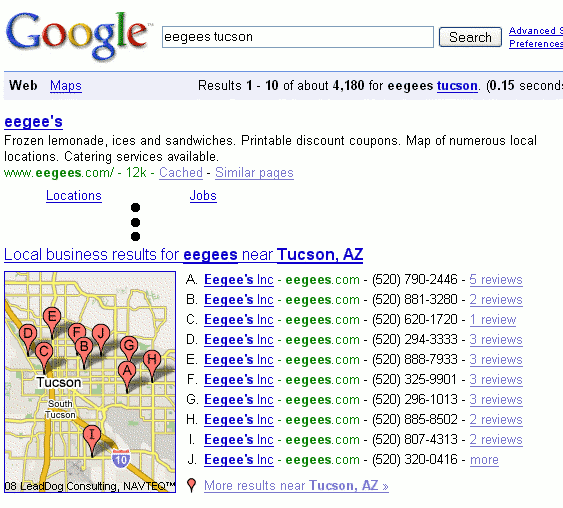
In many areas, Google can show not only a street map. At the top right corner of the detailed map, look for buttons that let you choose the type of view. The Satellite view shows the area as it looks (with high magnification!) from outer space. Not all areas are available at all maginfications, and the photos may not be completely up to date. This is a view of the “airplane graveyard” in Tucson, Arizona.
To open that map in your browser, click on the screen shot or the “airplane graveyard” link above. Try the zoom and pan controls at the top left. You can probably also pan the map by dragging the hand cursor (hold down your mouse button, then drag the mouse to move the map in that direction).
For more about Google Maps, see Google Maps Help.
Exercises
This problem set gives you practice with looking up addresses and with getting directions. For hints and answers to selected problems, see the Solutions page.
- Get a map showing the most crooked section of Lombard Street in San Francisco, which is between 1000 and 1100 Lombard Street.
- Get a map showing Japanese restaurants in Topeka, Kansas by entering [ Japanese restaurant Topeka KS ] in the Google Maps search box.
- If your country is covered by Google Maps, obtain a map showing where you live by entering your address into Google and clicking the link to a map provider. Otherwise, pick the home of a friend in another country or a business in a large city.
- If your country is covered by Google Maps, get directions from your house to either a good friend’s place or a great restaurant. Otherwise, practice getting directions within another country for a trip you’d like to take some day.
tags (keywords): driving directions, maps, queries, shortcuts, tools

