The last choice in the menu at the top-left corner of the Google window is more ▼. Holding your mouse over that word makes a menu drop down. (This only happens if JavaScript is enabled in your browser.)
You can choose one of the services on the drop-down menu. Or you can click on even more », at the end of that menu, to learn about many of Google’s search services and tools.
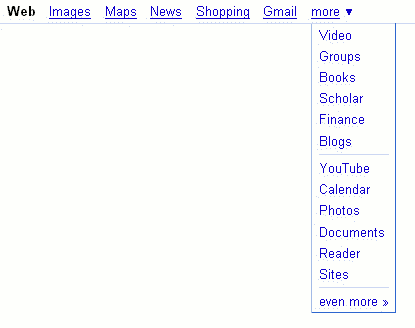
In Google Guide, click on any of the following images or links to learn more about these services and tools.
As of 2022, a number of the links below don't work.
We've left them here as a historical record from 2008.
